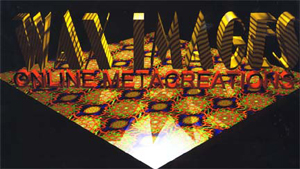
Click image to start "billboard" rotate.
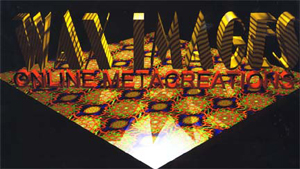
<< Previous Next >>
- Automatic “billboard” version (above) uses <A href= "JavaScript: setTimeout ('rotateBB()', BBSpeed); jumpBB()"> <img NAME= "billboard" ...> </A> to rotate images and alter status line message.
- In “manual” version (to the left), clicking <A href= "JavaScript: chgSlide(1)"> Next </A> starts sequence over at first image after last slide. It works OK in Internet Explorer, but TRIPOD's stuff stuck right into HEAD and BODY tags of hosted sites screws it up in Netscape Navigator 4.