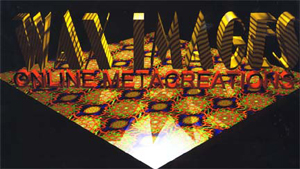
HomePage. . . | . . . RegularSlideShow . . . | . . . IncrementalPre-Load . . . | . . . DynamicDriveScroll. . . | . . . FrameSet. . . | . . .DirectorMovie
This version has onMouseOver="slidespeed=0" onMouseOut="slidespeed=copyspeed" to pause and then resume scroll, but cannot get auto scroll (marquee) to work in Netscape Navigator! Therefore we left the old “regular” Slide Show below. See DyanicDrive version for better and more-up-to-date results.
The 3rd edition of JavaScript Unleashed (Chap 21) noted that <Form> TEXT object was used for “scrolling marquees.” Embedding <layer> inside <iLayer> was an alternative to <Form>. Netscape Navigator 4 included <layer> and <iLayer> tags, but did not support <DIV>, <Marquee> or <iFrame> tags. NN method to access via LAYERS array eval= document.layers ['layer1'].visibility = 'hidden'; Internet Explorer via ALL array eval= document.all ['layer1'].visibility = 'hidden'; in <DIV> tag, use ID attribute for IE; use NAME for NN e.g., <DIV name ="layer1" id ="layer1">. JS Unleashed 3rd edition had the following code:
Now, NN6+ no longer supports <iLayer> or even <Layer> and still has bugs with <DIV>. What to do? DevX's dhtmlZone had a good article “Two Roads Converging” that pointed out “The Bad News” about N6 not being backward compatible with layers and offered the following code as a solution:
JavaScript Unleashed's section on “billboards” noted four steps: (1) Create image placeholder on Web page. (2) Define array to hold images (example used primary and transitional image arrays). (3) Develop JavaScript routine to manage image presentation. (4) Associate JavaScript function as an event handler of Window's onLoad event. Helpful “billboard” JavaScript examples were found at http://www.ipac.caltech.edu/2mass, http://www.webreference.com/javascript, and ...
|
Ahem, excuse us! If you can see this message, your browser is not CSS2 complaint. This site employs Cascading Style Sheets and JavaScript so it looks better in browsers that support Web standards.
| Regular SlideShow |
Auto Rotate Billboard |
Incremental Pre-Load |
DynamicDrive Scroll |
FrameSet | Director Movie |
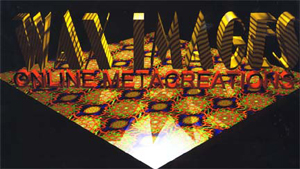 |
<< Back Next >> |
| Top of Page . . . . . . OR . . . . . . Home Page |